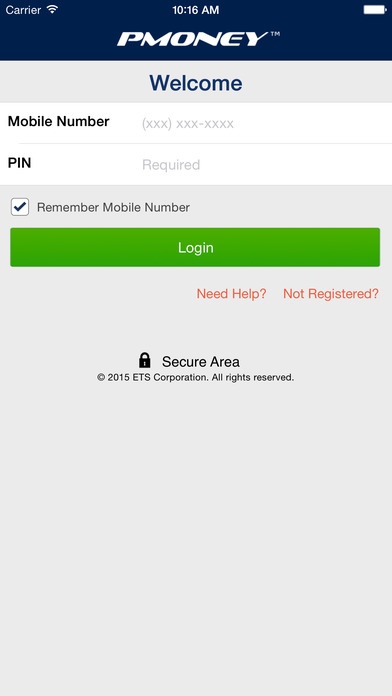PMoney 2.00
Continue to app
Free Version
Publisher Description
PMoney is an exciting and unique pay by phone solution that will allow you to pay, transfer and receive funds with your mobile phone OR mobile phone number with PIN combination. PMoney does not require a phone upgrade and payments with friends and family are instant. PMoney costs are substantially less than any other digital wallet transaction. Join the revolution and download PMoney today! How do I get started? Download the PMoney app Sign up for your PMoney account at www.pmoney.com Enjoy the freedom and pay on the go! Features Person to Person (P2P) Payments Person to Business (P2B) Payments Pay For Parking Load Funds Secure And more Consumer Advantages Instant payments to friends and family Does not require a phone upgrade Most secure Pay-by-Phone technology developed to date Does not require you to carry a wallet or a phone No wallet to lose or to be stolen No chip on the phone to be compromised Losing your phone does not give anyone access to your account Phone/PIN combination is only known to you Ability to pay merchants Setup and manage your recurring bills Your entire account can be managed online through your PMoney portal Merchant Advantages Accept mobile payments from individual consumers A flat discount rate with no per item charge Reduce discount fees by 70% Generate an additional revenue stream of income No equipment upgrade required Questions? Visit etsms.com or pmoney.com for additional information or call us at (800) 834-7790
Requires iOS 6.0 or later. Compatible with iPhone, iPad, and iPod touch.
About PMoney
PMoney is a free app for iOS published in the Accounting & Finance list of apps, part of Business.
The company that develops PMoney is Electronic Transaction Systems Corporation. The latest version released by its developer is 2.00.
To install PMoney on your iOS device, just click the green Continue To App button above to start the installation process. The app is listed on our website since 2012-09-28 and was downloaded 3 times. We have already checked if the download link is safe, however for your own protection we recommend that you scan the downloaded app with your antivirus. Your antivirus may detect the PMoney as malware if the download link is broken.
How to install PMoney on your iOS device:
- Click on the Continue To App button on our website. This will redirect you to the App Store.
- Once the PMoney is shown in the iTunes listing of your iOS device, you can start its download and installation. Tap on the GET button to the right of the app to start downloading it.
- If you are not logged-in the iOS appstore app, you'll be prompted for your your Apple ID and/or password.
- After PMoney is downloaded, you'll see an INSTALL button to the right. Tap on it to start the actual installation of the iOS app.
- Once installation is finished you can tap on the OPEN button to start it. Its icon will also be added to your device home screen.